Import Google Music to Rocket Player
Unfortunately, music that's purchased in the Play Store is not able to be migrated directly into Rocket Player. We need to download music to a computer, then add it to Rocket Player to be able to play.
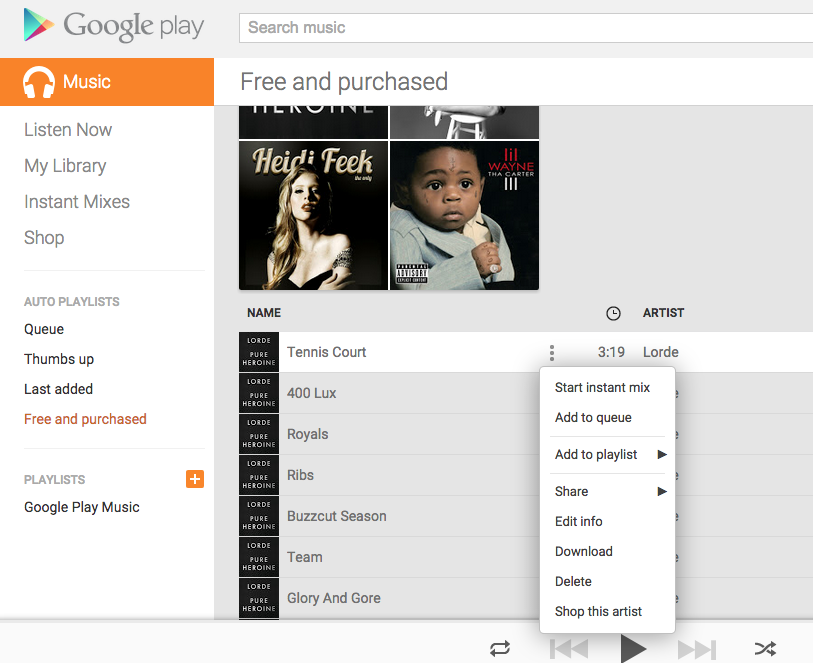
Once we've downloaded the files to a computer, drag and drop the file from your computer to your Android. You can use a USB cable and Windows Explorer, Android File Transfer (Mac) or add the files to iTunes and sync with iSyncr.
- Go to Google Play Music on a browser tab/window.
- On the left menu under "Auto playlists," click Free and purchased.
- Next to a song, click Menu Menu > Download.
- You can download a purchased song two times.
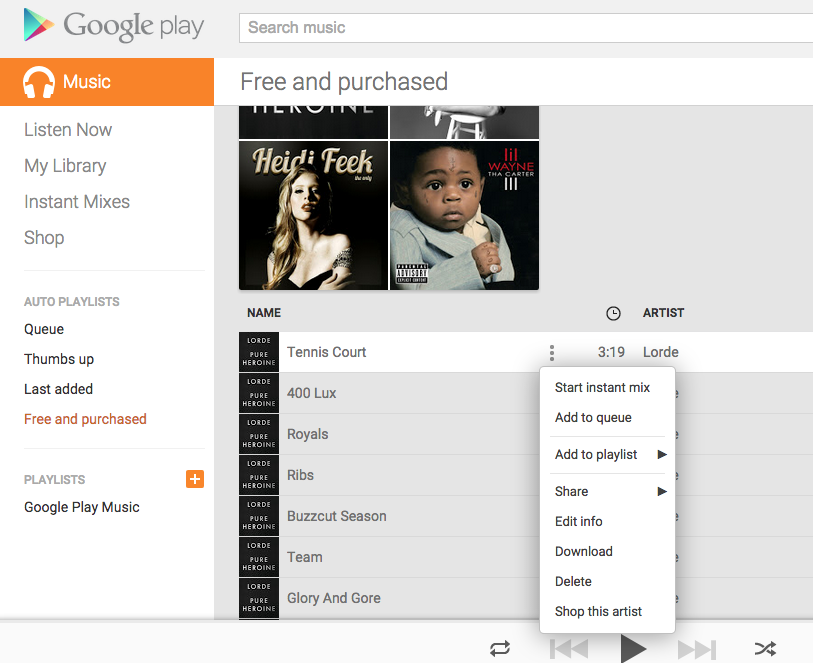
Information Source
