Remember Selected Playlists (WiFi & USB)
Why and How to use Remember Select Playlists over USB
The Remember Selected Playlists setting is used to save time when you are syncing. This setting allows your previously sync'd iTunes playlists, (artists, albums etc.) to be remembered the next time iSyncr Desktop is accessed. To use this feature, check this box on the iSyncr Desktop interface.

How to use Remember Selected Playlists and Auto Clean Playlists in WiFi
When performing a WiFi sync, playlists will automatically be remembered from the previous sync. If you have a playlist that is "remembered" from a previous sync, but is no longer selected it will still remain in the device's music library. This may appear as a blank playlist.
To remove this playlist from the device's music library go into: Tools > Settings > Media Scanner > Auto Clean Playlists, Then rescan in iSyncr. This will remove old WiFi Playlists that were selected.
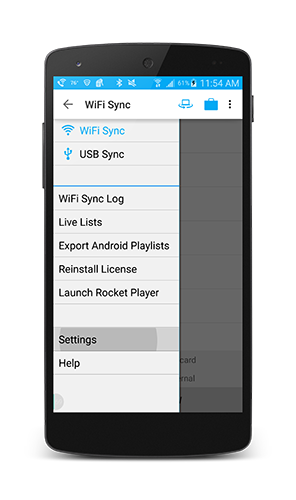
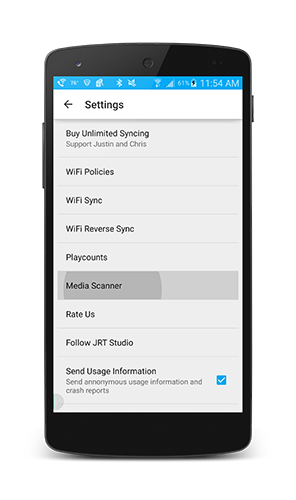
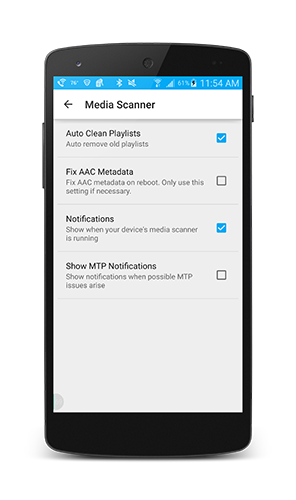
Using WiFi & USB Playlists in Together
Syncing over USB with our Remember Selected Playlist setting checked will not be remembered or selected when syncing over WiFi. Conversely syncing playlists over WiFi will not cause these playlists to be remembered in iSyncr Desktop.
If you're using the KitKat (4.4) Android operating system, you are unable to sync over both a USB and WiFi connection without creating duplicates. For more information, view this page.
When using WiFi & USB together, it is recommended but not necessary to keep the same playlists selected in both USB and WiFi. This will need to be done manually. What happens if I select "Auto Clean Playlists" without my USB sync'd playlists checked in WiFi? They will be removed. It is vital to keep USB sync'd playlists and WiFi sync'd playlists selected - or not use the "Auto Clean Playlists" feature.
