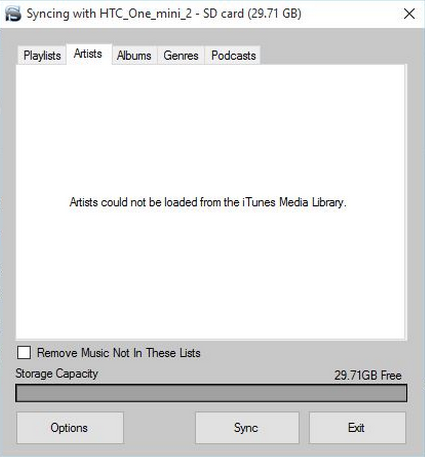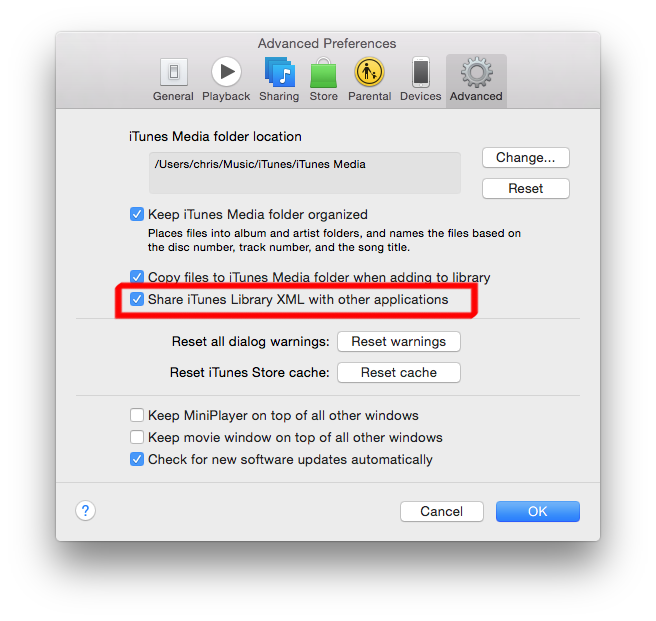iSyncr Desktop won't display tabs (album, artist, etc)
Customers sometimes get into a state where iSyncr Desktop's tabs for syncing: albums, artists, genres and podcasts, won't be displayed. Fortunately, the fix is very simple.
If your tabs are not loading in iSyncr Desktop, make sure that within iTunes we've enabled the iTunes Music Library XML to be shared with other applications.
This setting is found by going into iTunes, selecting preferences, advanced then share iTunes music library.xml
Through some trial and error, we've been able to resolve this issue for customers by toggling this setting. This setting, more often than not, resolved customer issues.
If you have trouble we're here to help, please contact support.