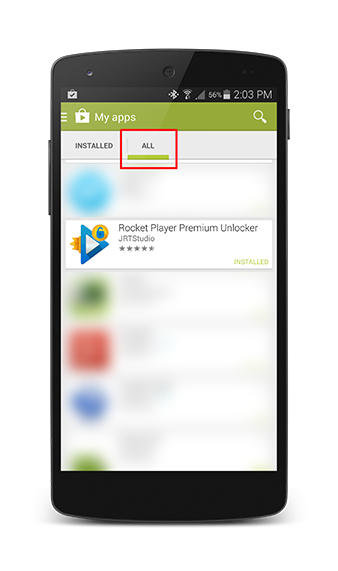Download Previously Purchased Android Apps
How to re-download previously purchased applications
This tutorial only works if you purchased from Google's Play Store. Amazon Appstore and direct from us purchases are handled differently
From Google's official answer: You will be able to return to My Downloads or My Apps section of the Play Store app at any time to reinstall a purchased application that you've previously removed. For this to work, you must be signed in with the same Google address as the app was purchased with.
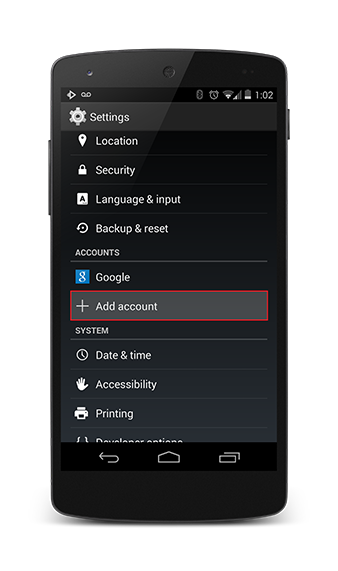
2. Select Existing then sign into the Google account that was used to purchase the application.
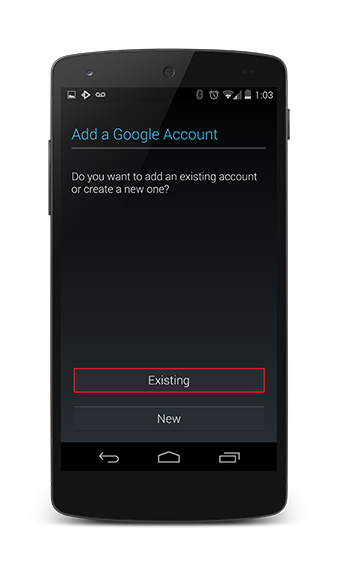
3. Once the Google account is able to be accessed in Android, open the Play Store and select the drawer on the top left and change to the newly added Google account.
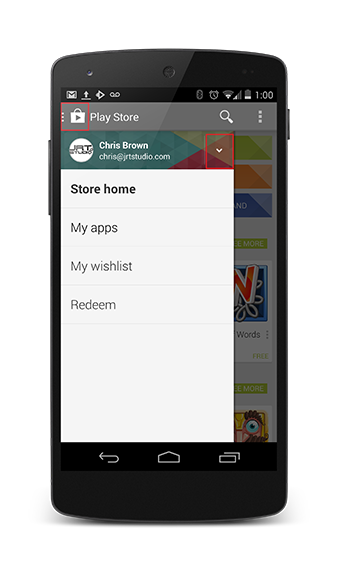
4. Navigate to My Apps.
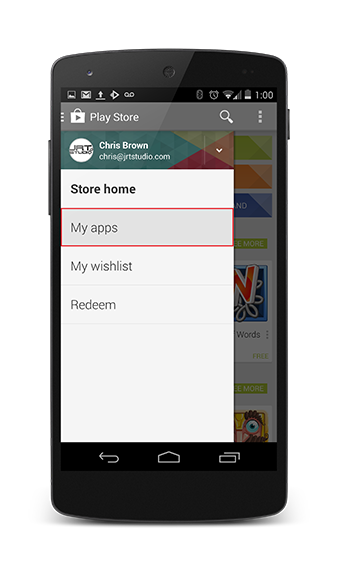
5. Navigate to All and select the applications that you previously purchased to download to your new device for free! Rocket Player Unlocker will show, even if it is still pulled from the Play Store.